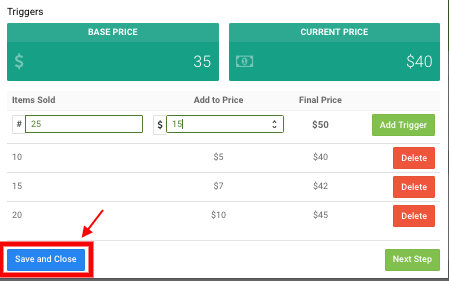Triggers
Triggers give the option to increase the price tag once an amount of sold items is reached.
-
To active this option, we first select the item we want to place the trigger to.
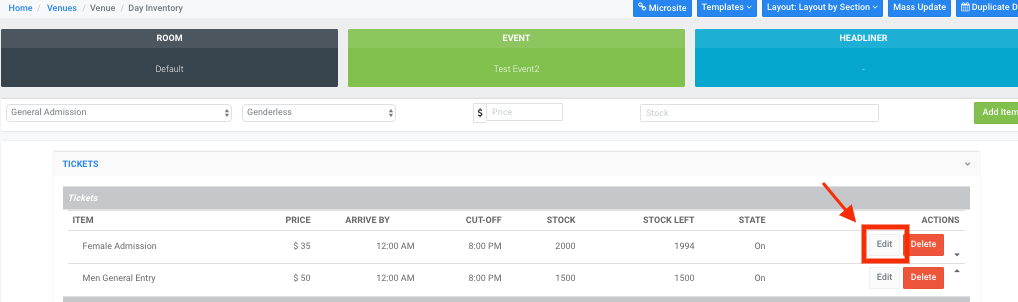
-
A window is going to pop up. Select the 3rd option: "Triggers".
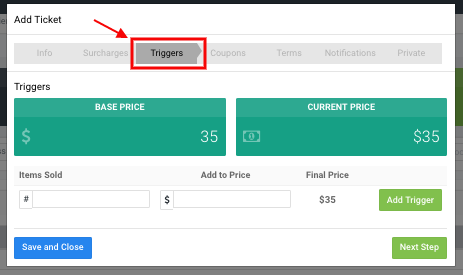
-
Enter the base price of the ticket here:
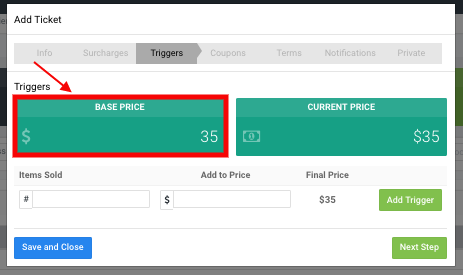
-
To add a trigger, place the amount of sold items that has to be reached in order to change the price of the ticket, then in the next field, the amount that is going to be added to the base price ticket for the following tickets. Click on "Add trigger" to save the trigger.
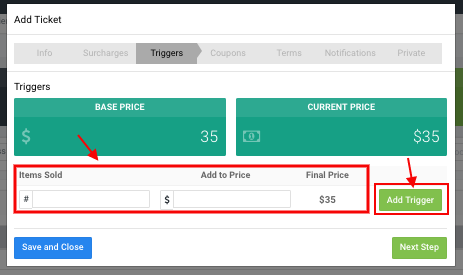
-
You can add as many triggers as you'd like and increase the amount of the ticket. If you mistakenly added one, you can delete it on the "Delete" button.
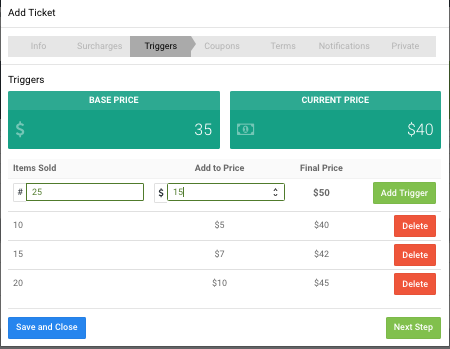
- Once you finish, click on "Save and close" to save the changes.